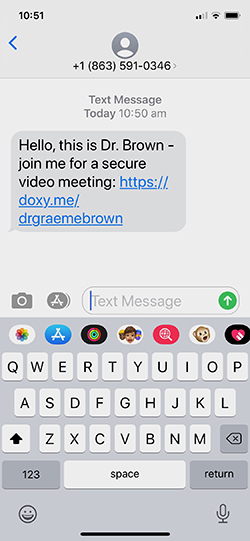Telehealth Appointments in Geelong
We are using telehealth to conduct many of our consultations. We operate a telehealth consultation in one of two ways:
My preference is via a smartphone so we can both talk and see each other. Being able to see you, also allows me to look at the problem joint or limb, and to see how it moves. The other option is a telephone call to either your mobile telephone or your home number.
If you have a telehealth appointment, I will endeavour to be on time! I use a provider called ‘doxy.me‘ that is a secure and straightforward process that protects your privacy. There is no record of who I have contacted, and our consultation is neither recorded nor saved.
Please review the following steps to use this:
Step 2:
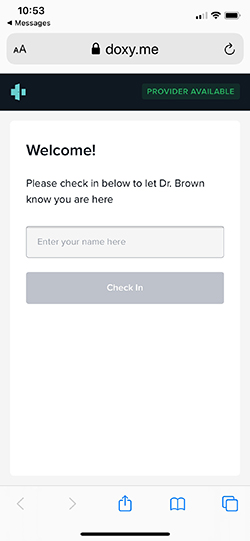
This will automatically open your default web browser to this screen. Type in your name where it asks “Enter your name here”.
Step 3:
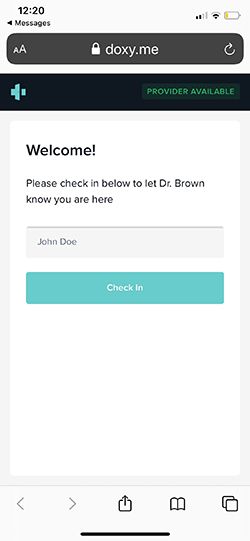
A new screen appears. Please tap “Check In”.
Step 4:
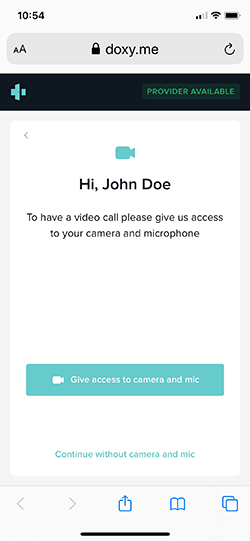
On this screen, please tap “Give access to camera and mic”.
Step 5:
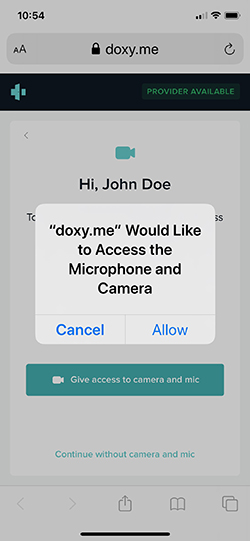
The following message appears requesting permission to access the microphone and camera. Please tap “Allow”.
Step 6:
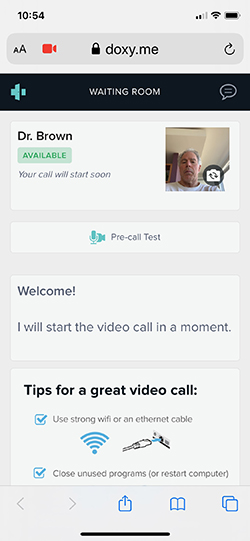
This page appears, and you are now in the virtual waiting room. At my end, I can see that you are waiting. I will then activate the connection; you don’t need to do anything. The screen will have the messages “Video will start in a second” then “Finalizing connection, please stand by”. We will soon be connected.
If you would prefer a telephone consultation, please inform my secretary. Please also let her know your desired number (mobile or home) and check that we have your correct phone number.